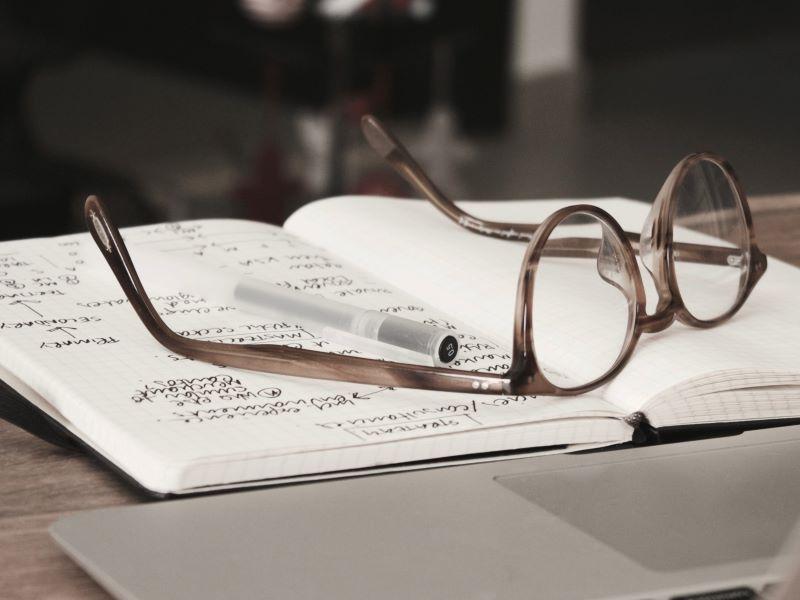How to create university-wide timetables using free, open-source software

You may also like
I’ve been creating the timetables at my university for six years now, and I believe I’ve gained useful insights worth sharing. Creating a timetable for a university is a complex and challenging task that requires a significant amount of planning and organisation, as well as the ability to accommodate conflicting schedules and unexpected changes. Encountering clashes, classes placed at hours when the instructors are not available and inefficient use of big lecture halls are just some of the problems one will face when preparing a university-wide timetable manually. To resolve this, a practical solution is required.
The good news is that a free open-source timetabling software called FET is available for all education institutions to download and use to create timetables tailored to different needs. There are many advantages to using FET. Besides being free and open source, its user-friendly interface allows non-technical staff to use it easily to handle large amounts of data on thousands of students and teachers, multiple rooms and buildings and a wide range of variables specific to different faculties’ needs. Hence, it can generate multiple timetable scenarios, allowing universities to compare and choose the best option.
Here’s how to best utilise software such as FET for timetabling at your university:
A small team to handle complex timetabling tasks
You don’t need a big team. The software is so practical that as few as two people can work on it to manage the timetabling needs of many different academic programmes. These people do not necessarily have to be programmers, they just need to be practical thinkers.
- A calendar activity that can help in the battle against burnout
- Tame the to-do list and manage an academic workload
- Five steps to help adjunct professors prioritise competing workloads
Collect information through online platforms
This is the most important part of the work when creating a timetable that suits your institution. As long as you input all the data correctly, the timetable will work flawlessly. When using FET in small-scale institutions or at faculty level, users might prefer to enter the course data one by one, but for a campus-wide timetabling task, entering thousands of data manually is not efficient and might result in errors.
Collecting this information through forms or emails will also be hard work, since faculties might make changes on their lists of courses to be offered each term, student numbers can change, part-time lecturers’ scheduling might alter and so on. To import large amounts of up-to-date data to FET, you can use another bit of free software, Google Sheets, which should be shared with all departments to collect the scheduling information on all courses that will be offered the following semester. This helps each department be able to make changes on their course lists before a given deadline.
Allocating a separate tab on this spreadsheet for each faculty to enter their course data allows each department to view the other courses available in different faculties and departments and integrate their students on to these courses if they want or need to, thereby encouraging and enabling interdisciplinary education/work to be done.
Incorporating special requests
This shared spreadsheet provides other benefits. You can learn of “special requests” from different faculties regarding timings, class preferences, available times of students/teachers and many other variables. For example, some departments might request that their students be on practicum for one day a week, and they can enter this information on the allocated cell of the spreadsheet. This is then entered to the FET, helping to create unique timetables that are feasible for everyone.
Train your staff
For any timetabling to work efficiently, the most important element is having a complete and accurate list of courses. You will need to inform and train at least one person from each faculty on how this information should be entered on to the shared spreadsheet and what to look out for. If data are entered incorrectly, you may end up with a programme that doesn’t meet your demands, or you may struggle to fix all the errors.
One faculty at a time
My experience is that if you try to run the software having entered all the rules and criteria in one go, more often than not it won’t work. Instead, run the program as you enter information for each faculty one at a time. This way you can identify and correct any issues per faculty as you go.
Give yourself time
From data collection to completion, you’ll need approximately three to four weeks depending on the number of faculties. Therefore, I recommend that you collect the data at least one month before the classes commence. It can be very difficult to correct the mistakes you might encounter after a hastily prepared timetable.
Do not allow any changes after the timetable is announced
If all data provided are correctly entered into the program, such as the number and sizes of the classrooms, sizes of different student cohorts, lecturer timetables and all other special requests and criteria, no conflicts or clashes will occur in your timetable. What is crucial after the timetable is announced is not allowing any changes to be made to the weekly timetables; otherwise, unwanted clashes might occur. Of course, be sure to communicate clearly ahead of time that changes will not be allowed after the timetable’s publication.
In conclusion, although preparing a university-wide timetable can be a very daunting and demanding task, the use of open-source software such as FET and Google Sheets can result in efficient and effective timetabling both in terms of the number of staff working on it and the time it takes to complete. Moreover, you will be able to tailor the timetable to meet the demands of your institution in a professional manner.
Yağmur Çerkez is acting dean of the Faculty of Education and head of the department of psychological counselling and guidance at Near East University, North Cyprus.
If you found this interesting and want advice and insight from academics and university staff delivered direct to your inbox each week, sign up for the Campus newsletter.