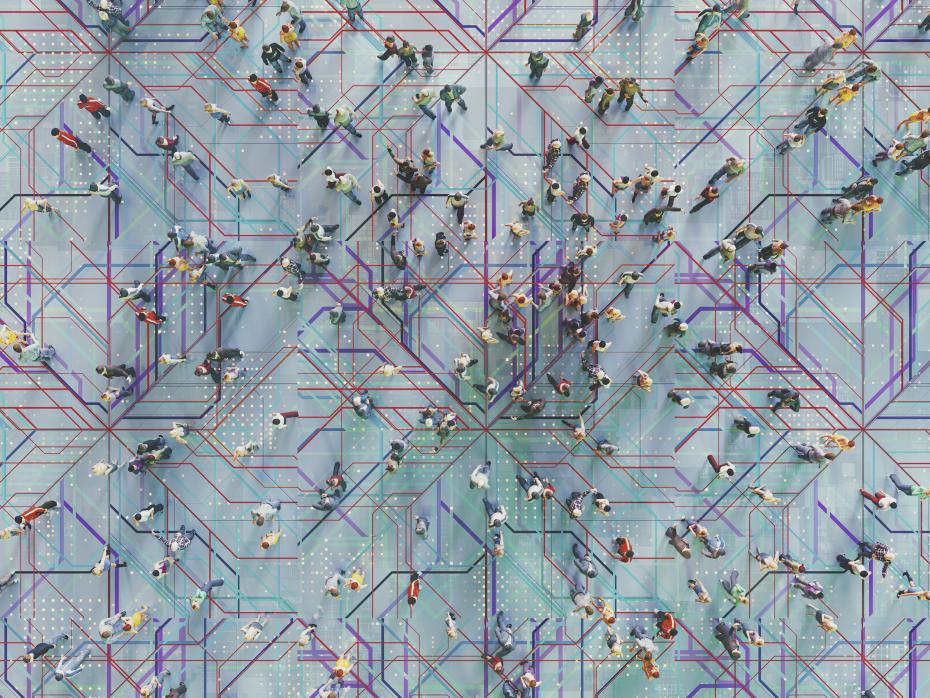Use watch parties to enhance learning and build a sense of belonging online
There is general agreement that a sense of community and belonging is critical to students’ academic motivation, success and well-being. This presents a challenge in the move towards more online and blended learning in higher education: to create a flexible and inclusive learning experience that also encourages student engagement, community and a sense of belonging in a largely digital environment. To do this, my colleagues and I incorporated watch parties into our classes.
Watch parties for teaching
We got our idea from online watch parties that became popular during the pandemic. These take place on streaming platforms and allow viewers to watch something together at the same time. During teaching watch parties, students come together online to view the same pre-prepared materials and discuss them with one another and the lecturer using a live chatbox on platforms such as Padlet or Zoom.
When I tried this on Zoom, it didn’t take long for the discussion to begin. Some students asked simple clarification questions, so having the chatbox meant I could correct misconceptions immediately, improving understanding. Other students discussed in-depth points that expanded on the content covered in that particular class, which enhanced learning, helped build connections and honed students’ all-important critical thinking skills.
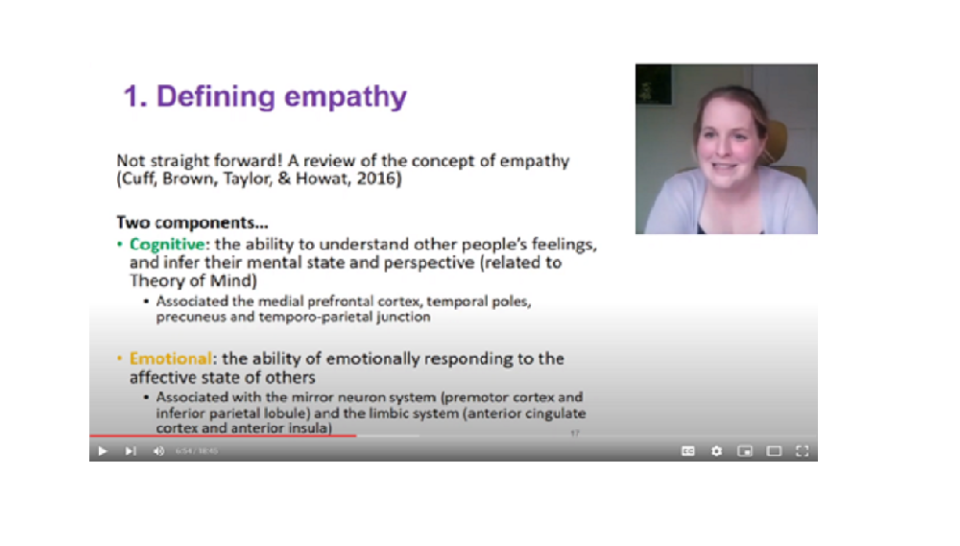
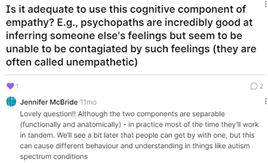
[Screenshot of a watch party and the chatbox with a student’s question]
Students were extremely enthusiastic about watch parties; formal and informal student feedback was universally positive and attendance remained high throughout the semester even though all materials were recorded and made available asynchronously.
After the success of the watch party trial, as a cognitive psychologist my natural inclination was to run controlled experiments to tease out the reasons for its success and how this approach might work differently for different students. So far, all my data points to the chatbox as being the crucial element, and in controlled experiments that keep other factors (such as topic and lecturer) constant, a chatbox reliably improves both students’ learning and sense of community in both online and in-person formats. So I now include a live chatbox in all teaching sessions where I can.
The programmes I teach have large cohorts of students, so after returning to more on-campus teaching post-pandemic, we run these sessions in large lecture theatres with multiple screens. The lecture content is projected on one screen and a Padlet chatbox can be accessed via a QR code using students’ mobiles or laptops and is projected onto another screen. This has worked well both with pre-recorded content (students come together in a lecture theatre to view pre-recorded content together in the same room) and live delivery (where we have two members of staff – one to deliver the lecture material live and the other to monitor the chatbox). Next year I hope to be able to offer students a choice between attending the same session either online or in person as best suits their circumstances, especially as the cost-of-living crisis continues to bite.
- Spotlight guide: How to build belonging at your institution
- Sparking online joy: five ways to keep students engaged
- Do you speak Gen Z or are you a noob?
Tips and tricks
If you’re interested in using this approach in your teaching, here are some tips and tricks I have learned to help watch parties run smoothly.
- If running an online watch party, download the pre-recorded videos and run them from the desktop rather than try to live-stream them (this seems to help preserve bandwidth)
- Set the social norms nice and early
- When online I ask for cameras off. I’ve found this to be most students’ preference anyway and this means camera anxiety does not present an obstacle to engagement
- Encourage the use of the chatbox by asking an easy question, or setting up a quiz or poll in the first few minutes of the session
- When the chat starts and questions to which you’d like to respond come in, remember that you have time to consider the response. You can look up links to relevant resources and provide an in-depth answer that students can view when they return asynchronously
- Providing full answers also helps to encourage the students to use the chatbox.
Both Padlet and Zoom’s chatboxes worked well, but I preferred Padlet for the following reasons:
- Students can upvote or like a classmate’s posts
- It allows learners to reply to a classmate’s question or thread, which makes it easier to follow
- It was easy for students to be anonymous on Padlet – they did not have to sign in with an account to use it
- I can easily embed Padlet in our virtual learning environment (Blackboard) so students can access this asynchronously after the session.
Overall, watch parties or adding a chatbox to a live lecture fosters students’ sense of community and enhances learning. Students remain very enthusiastic about the approach, which marks a qualitative shift in students’ attitudes towards online and blended learning in my programme so far.
Jennifer Mcbride is a senior lecturer in psychology at the University of Manchester.
If you would like advice and insight from academics and university staff delivered direct to your inbox each week, sign up for the Campus newsletter.