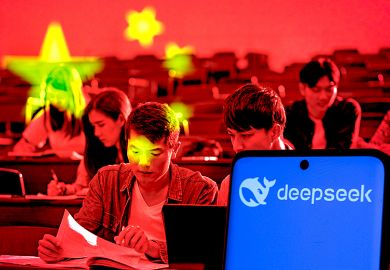EndNote, from Niles and Associates of Berkeley, California, is one of the three market leaders in bibliographic software. Like the other two (ProCite and Reference Manager), it has its loyal band of followers. A test of their loyalty has been how well the software has been translated into the Windows environment.
EndNote made this transition at about the same time as ProCite (in mid-1995) which was about two years after Reference Manager (and about five years after the launch of MS Windows 3). Both packages have been rightly criticised for their delay in making this migration.
The market was certainly demanding the product and, in the meantime, Reference Manager had the terrain all to itself. However, better late than never. Endnote for Windows is a good translation of the DOS/Macintosh product. It keeps all the familiar features and methods of working and adds some important new ones to stay in line with the competition.
For the benefit of those new to this type of software, the basic purpose of EndNote is to organise personal collections of bibliographic references into databases which can be sorted and searched, and from which fully formatted bibliographies can be constructed and printed.
More importantly, it does these things with the minimum of fuss and without requiring much experience or investment of time from the user.
The program assumes that you are an academic researcher, that you handle bibliographic references on a regular basis and that you write papers for publication that require a properly formatted reference list to be appended.
The main features include: 1. Data entry forms (field structures) for common document types. There are now 16 of these with the addition of a Patents form. When records are added to a database a document-type entry form is chosen to receive the details. This makes the process of data entry straightforward. EndNote prompts the user for information field by field.
2. Import from CD-Rom and online databases. To make the process of data entry even easier you can import a batch of records downloaded from a CD-Rom or online database. EndNote has an optional add-on called EndLink which, when installed, integrates directly into the main program. EndLink provides import filters for use with 180 named database sources. EndNote can also import records in ProCite and Reference Manager formats.
3. Printing bibliographies. One of the most attractive features of bibliographic software packages is the ability to print references according to standard style guidelines, such as those issued by the Modern Language Association (MLA), the University of Chicago, or individual journals. EndNote includes more than 240 bibliographic styles plus the ability to add more according to your own requirements.
3. generating a bibliography from a manuscript. EndNote will scan a word-processed manuscript and generate a reference list by identifying the references in the text and matching them to the full details in the database.
Thus far everything written describes any one of several bibliographic software packages. Certainly the three market leaders conform to this model. So how does EndNote differ? What might lead somebody to opt for this package in preference to any other?
The answer to both questions comes down to subjective factors such as look and feel, a preference for one way of working over another.
All three packages have been leapfrogging each other in terms of features for years to the extent that, on features alone, there is little to distinguish them. They are all excellent.
EndNote for Windows has taken the opportunity to emulate some of the best features from the competition. So what's new in the Windows version?
The Windows environment makes an obvious difference. EndNote was originally designed for the Macintosh and retained its graphical user interface features, as best it could, in the transition to DOS. In fact it did this very well indeed. Even so, EndNote for the PC is now the package it always wanted to be (and should have been before now).
Improved text editing functions. EndNote now has commands for search and replace and for adding or removing text from fields. The search and replace function, known as "Change Text", will operate either on the whole record or on a particular field only. The "Add Text" function allows the user to add a piece of text to the beginning or end of a named field. It will also clear a named field in selected records. These are important enhancements to the software and increase the control of the data significantly.
Duplicate detection during the "Import" process. When importing records, the software will recognise duplicate records as they come in and you may specify whether the duplicates should be imported, discarded or imported into a separate database for later consideration.
Customisable EndLink. EndLink is the optional utility for importing references from online and CD-Rom databases. Hitherto, it has been configured to recognise a generic record structure with two-character field tags.
If it imported your downloaded records successfully then all well and good, but if it did not then there was little or nothing you could do about it. The software was not customisable. In the new version it is. The user may now create or modify import filters for virtually any external database source.
The most important consideration here is that the external source must have a tagged structure and a consistent layout.
This feature is a very important enhancement of the software which makes the product that much more competitive. All three of the market leaders now offer this facility.
"Term lists". EndNote now has the ability to create and maintain term lists for any field. These are very useful devices for storing standard expressions (names, journal abbreviations,and so on) and pasting them into records when necessary.
There are several other useful additions. There is a new data structure for patents. EndNote is now compatible with Word for Windows 6 (when generating a bibliography from a manuscript).
The software will distinguish between "p." and "pp." as appropriate and similarly between "ed." and "eds." And you may now specify a range of references in the search process.
The expression "1993 . . . 1995" would retrieve all references with publication dates 1993, 1994 or 1995.
EndNote Plus version 2 is an excellent piece of software now matured into a very powerful product. In the transition to Windows it has gained enormously, though subjectively, in look and feel and general usability.
Objectively, the addition of a customisable EndLink and the new global editing features are significant enhancements in formerly weak areas.
Terry Hanson is sub-librarian at the University of Portsmouth.
Endnote Plus Version 2
Publisher - None
Price - £299.00 + VAT
Pages - Win diskette
Register to continue
Why register?
- Registration is free and only takes a moment
- Once registered, you can read 3 articles a month
- Sign up for our newsletter
Subscribe
Or subscribe for unlimited access to:
- Unlimited access to news, views, insights & reviews
- Digital editions
- Digital access to THE’s university and college rankings analysis
Already registered or a current subscriber?