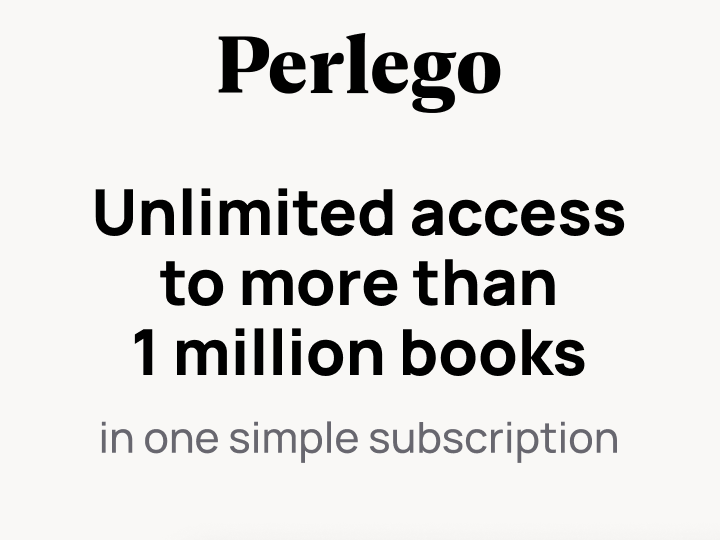What librarians are doing to tackle accessibility

Why is accessibility important to you and the library team at Edinburgh Napier University?
Whilst there are legal accessibility requirements for public sector bodies, such as the Equality Act 2010 and WCAG 2.2 for web accessibility, there should also be an ethical or moral motivation to ensure equity of access to information and equity of learning opportunities for all. Accessibility should also take both staff and student needs into consideration – staff can be disabled too!
How might a Higher Education library go about reviewing their practices to consider the needs of staff and students?
Start by asking these questions:
- Thinking about your students/customers/service users, what information do you know about them in relation to any accessibility needs or reasonable adjustments?
- Are you being given information you need to best support all the people you come into contact with through your job role?
- Do you have any accessibility policies within your workplace? Either as a whole institution or within your team/department? If so, is this a meaningful document that actually impacts working practices?
To address this at Edinburgh Napier University, we have set up a working group with representatives from each of the smaller library teams in order to work together more effectively and keep better track of the actions we are taking. This also includes a rep from the Learning Technology team as the library sits under Information Services and works closely with this team. Having disability or accessibility support teams with specific remits for different areas of support is key. We have been engaging and working closely with the Disability and Inclusion team, particularly with setting up procedures and ways of communicating about reasonable adjustments that students need from the library. We have set up a new joint procedure for alternative formats to ensure that students get access to reading materials in the format they need.
How do your wider teams learn about accessibility practices? Is there training available?
Yes, and I believe this should be built into the new staff induction process so that all staff can learn the skills they need to provide an accessible service. Additionally, it should be tailored to specific teams or even specific tasks or systems connected to your role, for example how to create and maintain accessible digital content for librarians that work in acquisitions.
Myself and a colleague from the Learning Technology team have delivered training to library and information services staff, as well as to academic colleagues across the university, to increase staff confidence and knowledge in web accessibility practices. We have received feedback from a wide range of colleagues about the positive changes they have made to their work and actions they have taken as a result of this training.
We have also employed two student assistants on a project to check and resolve accessibility issues on our LibGuides, as well as providing training on how to do this. The students resolve the issues they can and create notes for guide owners to resolve more complex issues.
Beyond the content and services you provide, how else does the university implement accessible practices?
Having an institutional approach like Universal Design enables an even more accessible experience. It’s a commonly adopted approach that can be used for designing services and spaces to be able to be used by all. Universal Design for Learning (UDL) takes the approach that there will always be diversity across groups of learners and in order to achieve equity of learning we need to provide flexibility. It recognises that there isn’t always one best way for everyone and therefore learners need choices and options in order to succeed with their learning.
Thinking about when initiatives, services, products, spaces are developed, designed, or changed in your workplace? Is accessibility considered and built into this process? How are the viewpoints of disabled people captured?
We have purchased a wide range of assistive technology equipment for each of our libraries, including desk risers, large screens, accessible keyboards and mice, and overlays. Some of the equipment is connected to specific desks or machines and these spaces can be booked on our space booking system. The smaller equipment has been added to our library catalogue to increase its visibility and can be loaned just like a book.
We have also worked with the Assistive Technology Adviser from the Disability and Inclusion team to develop and deliver training sessions for staff and students on ‘Using Technology for Study’. These sessions cover the assistive tech software we subscribe to, as well as free in-built features on browsers and software such as Microsoft Office packages, and also e-resource platforms.
Some examples using a UDL approach could be providing information in different formats, providing in an editable document format so users can make changes to the document in order to understand and engage with it. This could include fonts, text sizes, background colours, multiple communication methods for support, and providing definitions or glossaries for specialist terms.
Generally UDL is a good starting point for designing teaching and learning support, but even with this approach, some people will have further individual accommodations and adjustment needs. I have been upskilling both library and academic staff on accessible approaches for teaching and learning support for disabled students. This training covers guidance on appropriate terminology and language when talking about disability based on preferences of disabled people themselves, as well as the approaches such as the social model of disability and neurodiversity.
What advice would you give to other librarians looking to make their service more accessible?
Don’t underestimate the importance of understanding the impacts disability/lack of accessibility can have on someone. Your users could need adjustments based on a number of different disabilities and the adjustments that someone needs aren’t necessarily static or constant, with some changing each day and impacted by things like stress levels. There are immediate, secondary, and long-term impacts of lack of accessibility, for example, when a document is not provided in an accessible format for a specific user:
- The immediate impact is not being able to access the information when needed
- A secondary impact of delayed access to information and admin time required by staff and the student getting access to it
- The long-term impact is then a negative effect on someone’s understanding, learning, and potentially, their degree outcomes.
All of this provides inequitable access to information and learning. This example also demonstrates the key consideration of pro-active vs reactive support. UDL builds in pro-active support, meaning we are making the process of getting reasonable adjustments put into place more efficient.
Maria King, Subject Librarian, Edinburgh Napier University
To discover more about overcoming digital reading barriers, download the Whitepaper ‘How universities are making online learning more inclusive’.