
Partnering with students to build belonging in a blended learning environment
A sense of belonging and community plays a major role in maximising student engagement. But how can educators cultivate an authentic community?
You may also like
Popular resources
Recent research by Wonkhe and Pearson suggests that a sense of belonging is one of the key factors impacting student experiences and that improving students’ mental health should be central to any strategy that seeks to develop a sense of belonging.
As a new undergraduate programme director, I faced the challenge of developing a sense of belonging in a blended learning environment. The aim was to cultivate meaningful connections, open communication and collaboration with students. Thus, at the Alliance Manchester Business School, we spearheaded the Belonging pilot project: a collaboration with the humanities faculty e-learning team and a student partner to co-create an inclusive and accessible community of practice for students in an undergraduate programme. The project closely aligns with the four foundations of belonging at university that Wonkhe and Pearson identify in their research findings: connection, inclusion, support and autonomy.
To create a safe space for collaboration and meaningful connection, we leveraged technology platforms already available across our institution. To achieve our goals of cultivating a sense of belonging and fostering purposeful interaction, we shared useful support networks and resources to promote agency among students.
Based on strategies and experiences from the pilot project, which received high engagement and positive feedback from students, here are some helpful considerations to bear in mind when creating a community of practice that nurtures a sense of belonging.
Harnessing the technology at your disposal
To encourage peer connection, collaboration and communication beyond a face-to-face setting, we encourage the use of Microsoft Teams as a secure, digital platform to build connections and share files. There are several benefits to using this platform to nurture a sense of belonging.
The private chat functionality helps build trust because it encourages one-to-one interaction between students and tutors through targeted academic, pastoral or employability support. Video calls save time and are easy to schedule, and students and staff can download the Microsoft Teams app on to mobile devices which makes it easier to respond promptly to messages.
We found the use of this collaborative technology also helped alleviate concerns around students’ mental health, as more were comfortable reaching out for support in what they saw as a safe space. There was also the added benefit of improving students’ digital literacy in readiness for the workplace given organisations’ wide usage of collaborative software and messaging platforms.
Cultivating meaningful connections and open communication
For an undergraduate programme with different year groups, creating specific channels on Microsoft Teams makes communication easy and improves connections between peers. Through these channels, you can make announcements to each year group and direct them towards tailored resources that will support their learning.
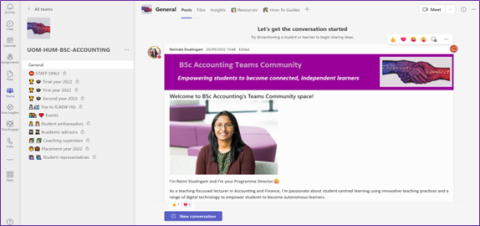
To be inclusive and encourage autonomy, you can use a general channel to share announcements relevant to all students and a resources tab that links to the Blackboard site, student support website, undergraduate handbook and learning resources. By sharing these resources in one place, students can find answers to their queries quickly and feel in control of their learning. Using emojis and engaging visuals also helps to create a student-friendly space.
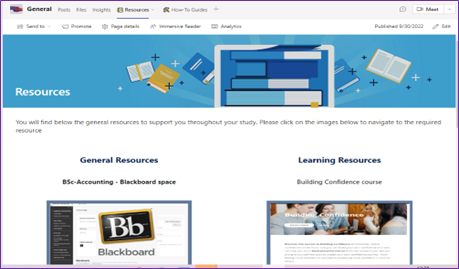
While many students are familiar with using social media platforms, it’s important to set healthy boundaries by encouraging a professional and respectful attitude while engaging with platforms like Microsoft Teams. Students should feel safe and comfortable raising queries that help create a positive atmosphere. To do this, you could add a how-to guides tab that includes guidance and netiquette (internet etiquette).
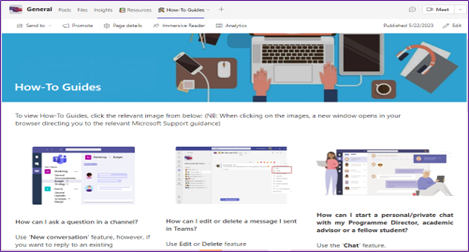
As employability is one of the key pillars of our undergraduate programme, it’s important that students are better connected with professional opportunities. To promote internal and external career (and social) events, we created an events channel and encouraged students to actively participate in these events.
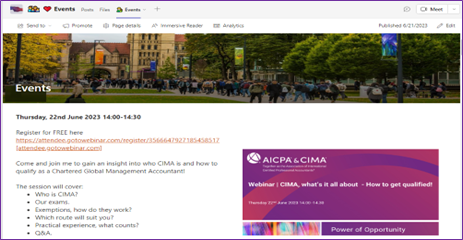
It’s a good idea to create private channels for each year group so that you can share tailored announcements and resources. As they progress to the next academic year, you can rename the channels to reflect the year of study, allowing students to remain within their peer group and continue building connections.
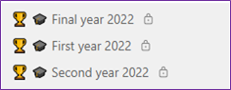
Collaborating with student partners
Using platforms like Microsoft Teams also helps university staff to engage with student partner groups to support collaborative initiatives throughout the academic year. You can create private channels for student representatives that support committee meetings and raise issues, student ambassadors that support open-day events and coaches that provide peer-to-peer support to students.
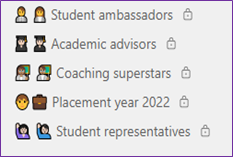
Seeking feedback to promote the student voice
Seeking student feedback at different intervals to better gauge students’ university experiences and challenges can help with identifying ways to better support them. You can also use the Insights app within the general channel to analyse statistics on students’ online engagement. You can seek feedback from students in a variety of ways such as through surveys and informal face-to-face meetings with each year group. In our case, evaluating the feedback led to the creation of structured social time for peer connection and more engaging, interactive posts within the channels.
The overall benefits of using platforms like Microsoft Teams to nurture belonging are as follows:
For staff:
- A reduction in repetitive email queries from students, freeing up more time to focus on other work
- An increased sense of belonging and more meaningful connections with students on the programme
- Less hesitancy from students when reaching out for targeted support
- Increased collaboration with student partners when seeking feedback.
For students:
- An increased sense of belonging and reduced feelings of isolation and anxiety
- An increased feeling of autonomy in students
- Ways to widen networks and find out about employment opportunities
- Engagement in social events to improve peer connection within year groups and across the programme.
Above all, this community of practice has fostered a sense of belonging and created a more positive university experience for students.
More information and support
If you’re keen to create a community of practice for your students, start by following this advice and get in touch with me for further guidance.
Reimala Sivalingam is the BSc accounting programme director at the University of Manchester.
If you would like advice and insight from academics and university staff delivered direct to your inbox each week, sign up for the Campus newsletter.




